DeployPRO, The Service
Introducing DeployPRO, a product that aims to simplify the deployment process, empowering businesses to deploy, monitor, and scale applications without the burden of infrastructure complexities.
Works with all major cloud providers like AWS, Azure, App Platform (DO), and GCP (soon).
With DeployPRO, you can effortlessly create and manage applications, gaining full control of your development process. Experience the power and flexibility of DeployPRO as it leads you to streamlined and hassle-free cloud deployment.

✅ How it Works
Once the users are authenticated using their GitHub account, the first step is to connect at least one Cloud Provider.
With one of AWS, Azure, or App Platform activated, the users are able to create VPS servers and trigger deployments for every GitHub repository with a Dockerfile.
The current version of DeployPRO requires a Dockerized project in order to have a successful deployment, and it is also essential to mention that only Dokerfiles are supported ( using docker-compose.yml won't work).
In summary, here are the benefits using DeployPRO service:
- Manage the VPS servers (create, delete) on AWS, Azure, and DO
- Deploy any repository using GitHub Actions (created by DeployPRO)
- Works with Public and Private Repositories
- SSL by CertBot
- All deployed applications are enhanced with active CI/CD flows
✅ Full Sample for AWS
In this demonstration, we will use an open-source sample generated by Rocket Generator, a free service that Generates Django Starters.
Django Soft Dashboard -
open-sourcestarter
Here are all the steps to deploy a Django Project
- Access DeployPRO and register using
GitHub - Connect your AWS account using account credentials
- Create a new VPS Server and wait the full deployment (usually takes = 5min)
- Fork this sample and create a new APP
- Complete the deployment form
- NOTE: Needs to have a
Dokerfileinside
- NOTE: Needs to have a
- Confirm the deployment
- Access the GitHub repository and monitor the progress (GitHub Actions)
- Visit the app in the browser.
At this point, the app is Deployed LIVE using a new DeployPRO subdomain, but the users can attach a domain.
Access DeployPRO
The service allows the registration using GitHub (no password required)

Connect AWS
In the connections page, users can connect to AWS via credentials.

If the operation is successfull, the connection to AWS is flagged as active.
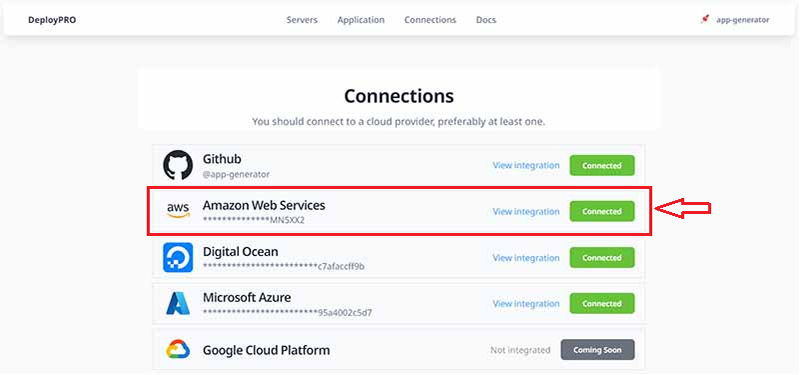
Create new Server
Before deploying the project, a deployment server needs to be created (operation usually takes ~5 min).

Once created, we can access the default page and also check out the details in our AWS account:

Server Information (AWS)

The server state can be also checked on DeployPRO.

Deploy Django on AWS
In this phase, the user needs to provide:
- the repository
- app name
- path to the Dockerfile
- the PORT exposed in Docker (execution entry point)
- For this project the is
PORT=5005
- For this project the is
- the
DeployPROsubdomain


Once the operation is confirmed, DeployPRO will analyze the input and update the repository with all the necessary scripts for the LIVE deployment.


Access the APP (browser)
At this point, the Django App should be fully deployed on AWS, with an active CI/CD flow:

✅ Feedback
What are the ways to offer feedback? 📝
Please use our GitHub Issues.
If you come across anything that appears unclear, kindly inform us, so we can address it appropriately!
✅ Resources
- 👉 Deploy Projects using your preferred provider:
AWS,DigitalOcean,Azure, and GCP (soon) - 👉 Get Deployment Support from the team behind this service
- 👉 Join the Community and chat with the team behind
DeployPRO