Deploy projects on AWS using DeployPRO
This page explains how to deploy software projects on AWS using DeployPRO, a service that aims to simplify the deployment process.
Amazon Web Services (AWS) is like a vast digital playground for businesses and individuals, created by Amazon.com. It's all about taking the power of the cloud and putting it at your fingertips.
At its core, AWS provides you with virtual servers known as Amazon EC2 instances. These servers can be as tiny as a single virtual machine or as robust as a cluster of high-performance machines. You can use these servers to run your applications, websites, and pretty much anything else you can think of.
How to Integrate with DeployPRO
AWS can be easily integrated with DeployPRO by adding the requested credentials (connection page).

Once the integration is validated (green button) the user is able to manage any number of VPS servers (create/delete) on the remote (cloud) provider.
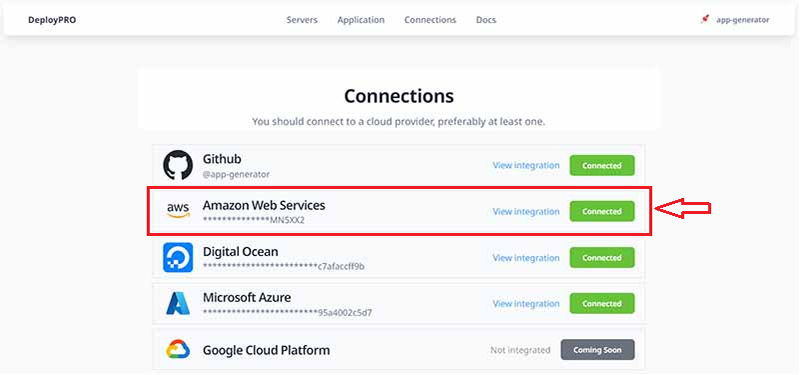
Regarding the apps/server management DeployPRO automatizes the following via a simple and intuitive UI
- Enhance the created servers with the most recommended packages (Docker included)
- Automatic CI/CD flow for the deployed apps
- Stable & production-ready Nginx configuration for all managed apps
- SSL via CertBot
Deploy Sample REPO on AWS
To cover in fulll the concept, this section explain how to deploy on AWS an open-source Django Project hosted on GitHub.
The type of the project (Python/Django) used in this demonstration can be replaced with NodeJS, React, Vue, NextJS
or with any other project that has valid Dockerfile.
Create VPS Server
Before deploying the project, a deployment server needs to be created. This operation takes aprox. 5 minutes.

Once created, we can access the default page and also check out the details in our AWS account:

Server Information (AWS)

The server state can be also checked on DeployPRO.

Deploy Django
In this phase, the user needs to provide:
- The repository
- App name
- Path to the
Dockerfile(usually./Dockerfile) - the PORT exposed in Docker (execution entry point)
- the
DeployPROsubdomain


Once the operation is confirmed, DeployPRO will analyze the input and update the repository with all the necessary scripts for the LIVE deployment.


Access the APP (browser)
At this point, the Django App should be fully deployed on AWS, with an active CI/CD flow:

✅ Resources
- 👉 Deploy Projects using your preferred provider:
AWS,DigitalOcean,Azure, and GCP (soon) - 👉 Get Deployment Support from the team behind this service
- 👉 Join the Community and chat with the team behind
DeployPRO